Connect with a webdav client and browse
Once the project is running you need to use a webdav client to connect and see what it can do.
You cannot use a web browser yet!
Why not? Just because we havent integrated anything with web browsers yet. Milton itself doesnt generate HTML, although in later modules we'll see how you can do so.
Exactly how to connect depends on what operating system you're using:
- Windows: use "Add network location" from My Computer, or map a drive
- Mac OS: Use Finder - Connect to server
- Linux/Gnome: Use Nautilus - Connect to server
- Linux/KDS: Use KDE Navigator
- Linux console: use webdavfs or cadaver
Here's an example from windows:
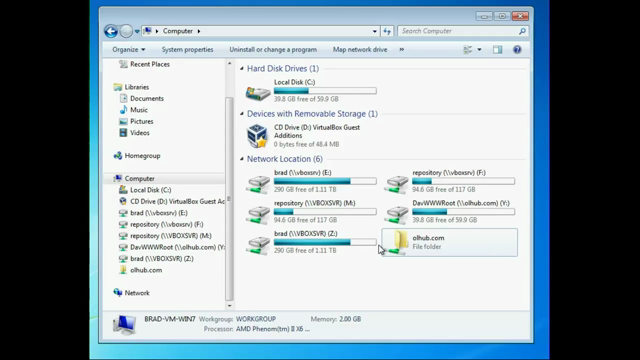
Click next to get a big "you're finished" message...